Prelude 2: How to obtain some of the settings for the adsorber.py script
Following the Prelude 1: Setting your general.py and adsorbate.py scripts page that indicated what settings and inputs are needed to run the Adsorber program, on this webpage we will describe how to obtain some of the settings that are not obvious as to how to obtain them from the Prelude 1: Setting your general.py and adsorbate.py scripts page. This includes how to obtain the information required to tell Adsorber how to bind atoms and molecules to the surface of your system.
This page requires the use of ASE GUI to view our chemical systems. The installation and use of this visualisation programs is given in External Programs that will be useful to install for using Adsorber.
How to Bind Molecule to the Surface of your Cluster/Surface Model in Adsorber
There are many ways that a molecule can be bound to the surface of a cluster/surface model. There are two or three components that are important for adsorbing a molecule to a surface. These are the atom in the molecule that is bound to the surface via (index), the alignment of the molecule to the surface (axis), and the orientation of the molecule to the surface (rotations). These are given by the following three entries in the adsorbed_species dictionary for each molecule.
index (int.): This is the index of the atom in the molecule to adsorb to the surface for the cluster/surface model.
axis (str./list/tuple): This is the axis in your molecule that you would like to point away from the surface of the cluster/surface model, as well as to rotate your moleule around (if you would like to rotate your molecule around the axis).
rotations (list/tuple, optional): These are the angles of rotation that you would like to rotate the molecules around the axis on the surface of your cluster/surface model. If you have a linear molecule that is alligned to the axis or you do not want to rotate your molecule around the axis, you do not need to add this as this is an optional input.
We will now describe the way to determine the index, axis, and rotations variables.
Specifying the index variable
First, open up the molecule that you want to adsorb to the surface in ASE. You can do this using the ASE GUI. If you are making your molecules in your Run_Adsorber.py you can take a look at it using the view method in the ase.visualize module:
from ase.visualize import view
from ase.build import molecule
COOH = molecule('HCOOH') # note the carbon is index 1
del COOH[4] # remove the hydrogen atom
view(COOH)
This will open a ASE GUI of the COOH molecule. If you click in the main menu View > Show Labels > Atom Index, you will get the following view:
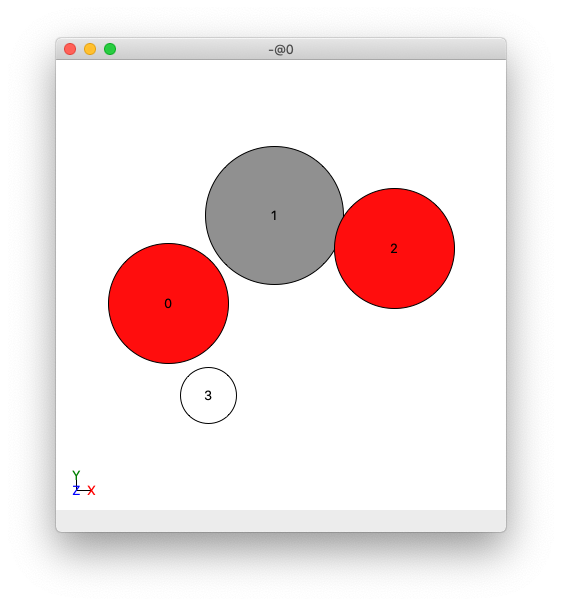
View of a COOH molecule in ASE GUI, where the atoms have been labelled by their index.
We would like to adsorb the C atom in the COOH molecule to the surface of our cluster/surface model. In this case, we would like to set index for this molecule to 1 to specify index 1.
Specifying the axis variable
Next, we would like to specify the direction of the axis we would like to align our molecule to the surface of your cluster/surface model.
This will align this axis to the “normal” of the surface. For above atom and bridge site, this axis will point as far away from any other atom on the cluster/surface model as possible. For this reason, we will point this vector from the index atom, which in this example is the index 1 C atom in this COOH molecule.
For this example, we would like to align the molecule on the surface such that the oxygen atoms are on opposite sides of the axis vector as possible. This can be achieved with a vector that points (0.1,-1,0) from looking at the above figure of the COOH atom.
Note that you can also specify the following string for the axis vector:
'x': This is the(1,0,0)vector'y': This is the(0,1,0)vector'z': This is the(0,0,1)vector'-x': This is the(-1,0,0)vector'-y': This is the(0,-1,0)vector'-z': This is the(0,0,-1)vector
The Adsorber program will use the Rodrigues formula to rotate the molecule by this axis onto the “normal” vector of the surface.
Specifying the rotations variable
Often you will want to sample a specific orientation for the molecule to adsorb to the surface of the cluster/surface model. Adsorber allows you to rotate the ad-molecule about the axis vector on the surface of your cluster/surface model to try to get the orientation(s) that you like.
Adsorber has various options for how to rotate your adsorbate about each binding site on your system. You can choose to allow Adsorber to automatically choose how to rotate the adsorbate about each binding site. To choose this, set rotation = ‘automatic’:
Adsorbed_Species['rotations'] = 'automatic'
Adsorber will rotate the adsorbate so that each atom in the adsorbate is alligned to each nearby surface atom in the system, as well as alligned between those nearby surface atoms. However, some of the rotations may allign the adsorbate onto a local maximum that VASP does not optimise out of during a VASP local optimisation. For this reason, you can also specify Adsorber to slightly misalign each rotation by ± XX degrees:
Adsorbed_Species['rotations'] = 'automatic with misalignment of XX degrees'
where XX is the rotation in degrees to misalign the adsorbates rotation by. For example, if you want to misalign an adsorbate by 10 degrees:
Adsorbed_Species['rotations'] = 'automatic with misalignment of 10 degrees'
You can also choose custom rotations to rotate your adsorbate by. You can choose this option by specifying the angles you would like to rotate your adsorbate by in a list. For example:
Adsorbed_Species['rotations'] = range(0,360,10)
If you choose custom rotations, it is recommended to try a wide range of rotations and delete those rotations that do not work for you. To do this, set rotation to a range of angles, such as range(0,360,10), where the angles are given in degrees. This will create 36 .xyz files of the same molecule adsorbed to the same site on the cluster/surface feature, where each image is a different rotated orientation of the molecule on the surface of your cluster/surface feature.
The youtube clip below shows an example of all the orientations that are created by the Adsorber program for a COOH molecule adsorbed to a vertex site on a Cu78 nanocluster made by Adsorber (where Adsorbed_Species['rotations'] = range(0,360,10)).
How to enter index, axis, and rotations into the adsorbed_species dictionary in the Run_Adsorber.py script
Once you have specied the index, axis, and rotations, you can add them to the adsorbed_species dictionary in the Run_Adsorber.py script. An example for a COOH molecule is shown below:
COOH = molecule('HCOOH') # note the carbon is index 1
del COOH[4] # remove the hydrogen atom
COOH_axis = (0.1,-1,0)
distance_of_adatom_from_surface = 1.25
rotations = range(0,360,10)
COOH_adsorbed_species = {'name': 'COOH', 'molecule': COOH, 'distance_of_adatom_from_surface': distance_of_adatom_from_surface, 'index': 1, 'axis': COOH_axis, 'rotations': rotations}
This dictionary is then appended to the adsorbed_species list in the adsorbate.py script. See Setting your adsorbate.py scripts.